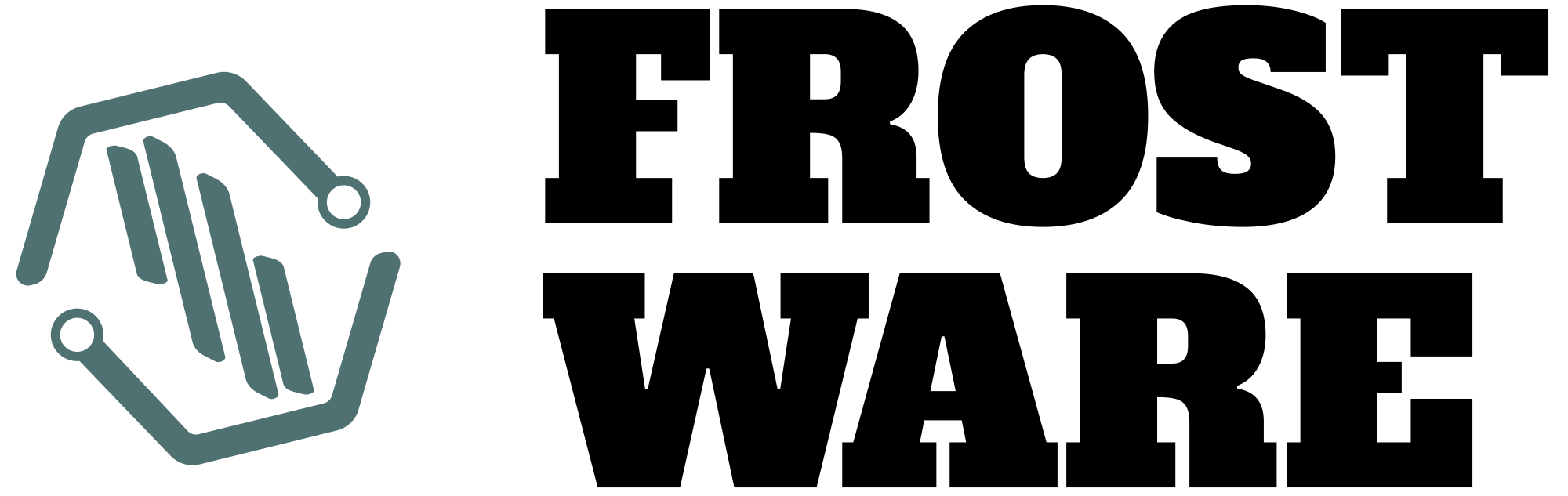When it comes to keeping your home digital space safe, choosing the right antivirus software is a big deal. With so many options out there, it can feel overwhelming trying to pick the best one for your needs. But don’t worry—knowing what features matter most can help you make an informed choice, so your devices stay protected without a hitch. Let’s dive into what to look for when shopping for reliable home antivirus software.
Key Features to Keep an Eye On When Picking the Perfect Home Antivirus Software: Making Sure You’re Fully Protected From All Angles
Choosing an antivirus for your home can seem like a daunting task, but understanding the essential features can make the process a lot smoother—and more effective. At its core, the best antivirus isn’t just about catching viruses; it’s about creating a comprehensive shield against all types of online threats while being user-friendly enough that everyone in the family can use it without hassle.
Real-Time Protection
First and foremost, make sure your antivirus software offers real-time protection. Think of this as having a guard dog watching over your computer 24/7. It actively monitors your system for suspicious activity, malware, or hacking attempts, and responds immediately. With real-time protection active, threats are stopped dead in their tracks before they can cause damage or steal your data, keeping your system safe without you even noticing.
Coverage for Multiple Threats
The internet isn’t just a place for cat videos and social media—it’s also a breeding ground for malware, ransomware, spyware, worms, and phishing scams. The antivirus you choose should be capable of identifying and stopping all these threats. A comprehensive security suite doesn’t just stop viruses; it also fights off more subtle attacks like phishing emails designed to steal your personal info or ransomware that locks your files until you pay up.
Automatic Updates
Cybercriminals are always evolving, inventing new ways to bypass defenses. That’s why your antivirus software needs to update itself automatically to stay ahead of the latest threats. Regular updates ensure your protection remains strong, and you don’t have to worry about manually downloading patches—your software handles it smoothly behind the scenes.
Firewall and Web Filtering
A good antivirus isn’t just about detecting malware—it also acts as a security barrier. Look for a program with a robust firewall that controls what gets in and out of your device. Coupled with web filtering tools that warn you about dangerous or suspicious websites, these features add an extra layer of defense when you’re browsing, shopping online, or clicking links.
User-Friendly Interface
Even the most powerful antivirus is useless if it’s a pain to navigate. Easy-to-understand dashboards, clear instructions, and straightforward controls make managing your security a breeze. This reduces the chance of accidentally turning off essential features or missing important alerts, ensuring your protection remains active and effective.
Additional Features for Convenience and Security
Many antivirus programs now come with extras that go beyond just malware protection. Think about device optimization tools that help your PC run smoothly, parental controls to keep your kids safe online, or password managers to securely store all your login info. These features help make digital security a seamless part of your everyday life, not a hassle.
In Summary
The best home antivirus software offers a broad range of detection capabilities, automatic updates, easy usability, and extra security tools—all working together to shield your devices from the constantly evolving online threat landscape. Taking the time to research what features a program offers can save you headaches later and keep your digital family safe from all angles.
How to Pick an Antivirus That Won’t Slow Down Your System and Will Keep Your Data Safe and Sound — Features That Matter Most for Everyday Users
While security is the main goal, there’s nothing more frustrating than an antivirus that drags down your device’s performance or gets in the way of your daily activities. The trick is finding a solution that provides robust protection without turning your computer into a sluggish mess.
Performance and System Impact
A common concern with antivirus programs is their impact on system speed. Some software can be heavy, causing slow startup times, lagging during tasks, or longer scan durations. That’s why performance optimization features are crucial. Look for antivirus solutions known for being lightweight or ones that let you schedule intensive scans during times when you’re not using your device—like overnight or during breaks. This way, your system remains responsive whether you’re working, gaming, or just browsing.
Lightweight and Efficient Scans
Modern antivirus software is often built with efficiency in mind. It uses smart scanning algorithms that detect threats quickly without hogging your CPU or RAM. Check reviews or specifications to see if the software is designed to be unobtrusive and won’t clog up your system, especially if you’re working on a laptop or an older computer.
Data Privacy and Personal Security
Protection isn’t just about malware; it’s also about safeguarding your personal data and privacy. Make sure the antivirus offers strong encryption, anti-phishing tools, and privacy protections like blocking unauthorized webcam or microphone access. These features help keep prying eyes away from your sensitive info and ensure your online activities remain private.
Intuitive Alerts and Clear Instructions
Nobody wants to be bombarded with technical jargon or confusing messages. Reliable antivirus programs provide clear, user-friendly alerts that tell you exactly what’s happening and what to do next. Whether it’s an upcoming scan, a detected threat, or a needed update, straightforward communication helps you stay in control.
Compatibility with Multiple Devices
In today’s connected world, most households have a mix of devices—laptops, desktops, smartphones, tablets. Choose software that can protect multiple platforms seamlessly. This not only simplifies management but also keeps all your devices covered under one security umbrella.
Responsive Customer Support
No security system is perfect, and sometimes you’ll need help troubleshooting or understanding a feature. Reliable customer support—from live chat to phone help—can make all the difference when technical issues arise.
Balance is Key
Ultimately, the goal is a balance: strong enough security to keep you safe without sacrificing performance or usability. Look for options that have good reviews on both protection and system impact, and consider trial periods before making a final decision.
In a Nutshell
The best antivirus for everyday users is one that blends solid security features with effortless operation. It should protect your data without slowing down your system, provide easy controls and clear notifications, and work comfortably across all your devices. Taking the time to evaluate these features ensures you get peace of mind without any annoying performance hiccups.
Final Thoughts
Choosing the right home antivirus software isn’t just about getting the most bells and whistles; it’s about finding a tool that offers comprehensive protection, runs smoothly, and is easy enough for everyone in your household to use. Keep an eye on the key features—like real-time protection, system impact, and extra security tools—and you’ll be well on your way to a safer digital home. Happy browsing!