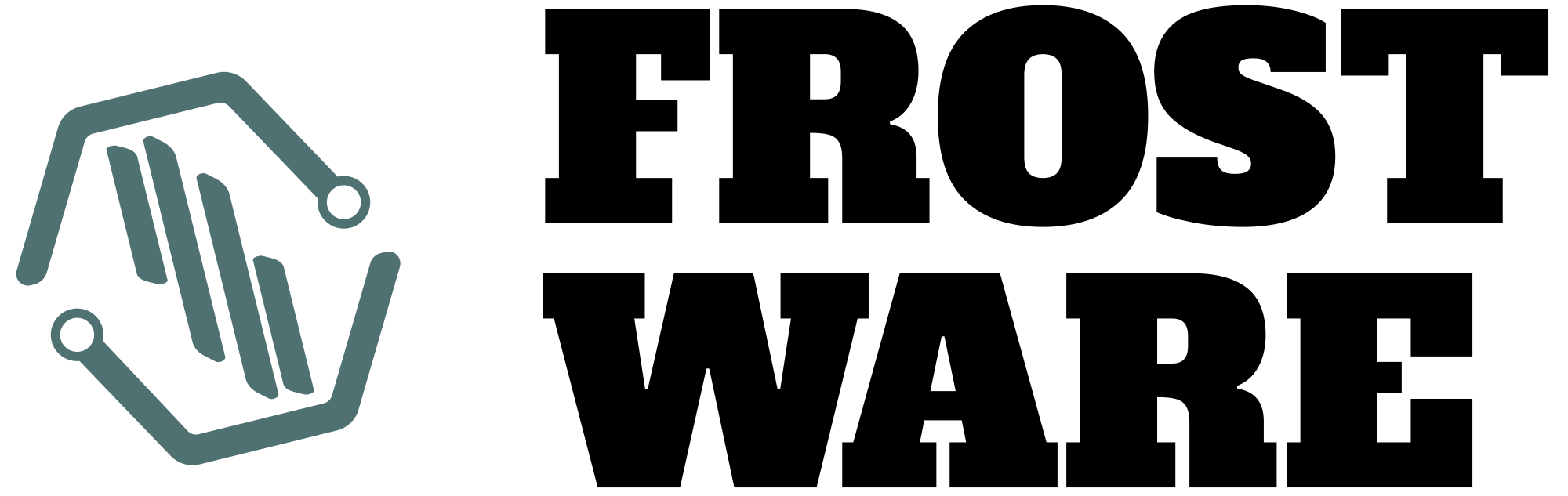Keeping your computer or server running smoothly can sometimes feel like trying to juggle fire—exciting but risky if you’re not careful. That’s where system monitoring tools come into play. These tools act like a hectic traffic cop for your hardware and software, helping you spot problems before they turn into disasters. Whether you’re a casual user or a seasoned IT pro, having the right tools to keep tabs on your system’s performance is essential. Let’s dive into some of the most popular and effective tools that can help you monitor your system’s health.
Why Monitor System Performance?
Before jumping into specific tools, it’s good to understand why monitoring matters. System performance monitoring helps you:
- Detect bottlenecks that slow down your computer or server.
- Identify processes or applications hogging resources.
- Prevent crashes or data loss by catching issues early.
- Optimize the performance for tasks or workloads.
- Plan hardware upgrades by understanding resource consumption trends.
Built-In Tools for Basic Monitoring
Most operating systems come with their own set of monitoring tools—think of these as your first line of defense.
Windows Performance Monitor
Windows includes a powerful tool called Performance Monitor (perfmon). It lets you track real-time data like CPU load, RAM usage, disk activity, network throughput, and more. You can set up custom dashboards, create logs for later analysis, and even set alerts if certain thresholds are crossed.
macOS Activity Monitor
Mac users have the Activity Monitor, which gives a detailed look at CPU, memory, energy, disk, and network usage. It’s perfect for quick checks or troubleshooting performance issues without installing extra software.
Linux Top and Htop
On Linux, command-line tools like top and htop are essential. They display real-time info about running processes, CPU, memory, and swap usage. htop offers a more user-friendly, colorful interface with easy navigation and process management.
Advanced Monitoring Tools
While built-in tools are great for quick checks, advanced monitoring tools offer deeper insights, automation, and alerting features.
Nagios
Nagios is an open-source watchdog that continuously monitors systems, applications, and network protocols. It’s highly customizable and scalable—ideal for enterprise environments. Nagios can send alerts via email or text if something goes wrong, and it provides detailed reports to analyze history and trends.
Zabbix
Zabbix is another open-source platform that offers real-time monitoring, visualization dashboards, and auto-discovery features. It supports a wide array of hardware, software, and network devices. Its alerting system is very flexible, letting admins set up customized notifications.
Datadog
Moving towards cloud-based monitoring, Datadog provides a comprehensive platform for monitoring servers, databases, tools, and more. Its intuitive dashboards and integrations make it popular with DevOps teams. It displays metrics beautifully and offers anomaly detection, so you can catch issues early.
Grafana with Prometheus
Grafana is a popular open-source visualization tool that pairs well with Prometheus, a time-series database designed for metrics collection. Together, they allow you to create custom dashboards that provide real-time insights into system health, resource utilization, and application performance.
Specialized Tools for Specific Needs
Here are some other tools tailored for specific monitoring needs:
- Resource Monitoring: Sysinternals Suite (Windows): A set of utilities including Process Explorer, Disk Usage, and others for detailed analysis.
- Network Monitoring: Wireshark: A network protocol analyzer that helps troubleshoot network issues.
- Server Monitoring: PRTG Network Monitor: All-in-one tool for comprehensive network, server, and application monitoring with user-friendly dashboards.
Choosing the Right Tool
Picking the best system monitoring tool depends on your needs:
- For simple, quick checks—built-in tools like Task Manager, Activity Monitor, or perfmon might suffice.
- For ongoing, detailed monitoring—consider Nagios, Zabbix, or Datadog.
- For visual dashboards and custom metrics—Grafana and Prometheus are excellent choices.
- For network-specific issues—Wireshark or PRTG can help.
Final Thoughts
Monitoring your system’s performance isn’t just tech nerd stuff; it’s a crucial part of maintaining a stable, efficient environment. With the right tools in hand, you can spot issues early, optimize resource usage, and keep your systems humming smoothly. The best part? Many of these tools are free or open-source, so you don’t have to break the bank to keep tabs on your tech setup.
Remember, the key is consistent monitoring—late detection can mean more downtime and headaches. So choose a tool that fits your style, set up alerts, and keep an eye on your system’s health. Happy monitoring!